The term ‘scalability’ gets thrown around a lot in the no-code space - every platform claims to have it, but the reality is far more complicated. A tool might perfectly meet your needs when you’re just starting out, but that doesn’t mean it can handle the pressure when your business, data, and automation needs expand.
If you are planning to scale using Glide, the real question isn’t just “Does Glide scale?” but rather “How does it scale, and where does it break?”
In this article, we’re going to assess how truly scalable Glide is as well as considering how it compares to other no-code tools in the market. We’ll use the following factors, with which you might be familiar from our other scalability articles:
| Criteria | Description |
|---|---|
| Database scalability | Can Glide handle more data, users, and requests without grinding to a halt? |
| Affordability | Does pricing stay reasonable as you scale, or does it spiral out of control? |
| Flexibility | Can you integrate, customize, and extend Glide as your needs evolve? |
| Security and compliance | Can Glide meet regulatory requirements and keep data secure at scale? |
We’ll cut through the nice and take a hard look at Glide’s scalability. Before we get stuck in, this is what you need to know:
- Glide offers one of the largest table storage capacities in the no-code space (10M rows per table), but app row limits also depend on your subscription plan - non-Enterprise plans impose more restrictions.
- Glide is affordable—until you scale, when costs rise quickly.
- Glide provides good UI flexibility and low-code capabilities, but complex data manipulations are difficult and often slow down the app.
- Glide’s security is strong for a no-code tool, but the lack of EU hosting makes it less viable for companies with strict data residency requirements.
Database Scalability
Data Sources
Glide has two native data sources: Glide Tables and Big Tables. While Glide Tables hit a hard ceiling at 25K rows, Big Tables scale up to 10M records. That is a huge jump and something you don’t see that often in no-code platforms.
There’s a catch, though. Just because Big Tables can theoretically store millions of records in a single table, it doesn’t mean you can actually store that much data in your app - Glide limits how many rows you can store based on your pricing plan. Even on the Business Plan, apps are limited to 100K rows, so even though your table could technically hold millions of rows of data, you won’t be able to access this capability unless you upgrade your plan (to permit more rows). If you’re working with a data-heavy application, that row limit will quickly become a bottleneck.
The 'Custom' (Enterprise) Plan
The Custom Plan (allegedly starting at $1,000/month) removes row limits, but you’re essentially paying for storage on Glide’s backend - buy more, get more. Even though Glide’s pricing page says you can’t go above 10 million records, we have it on good authority that you actually can - if you’re willing to pay more for it.
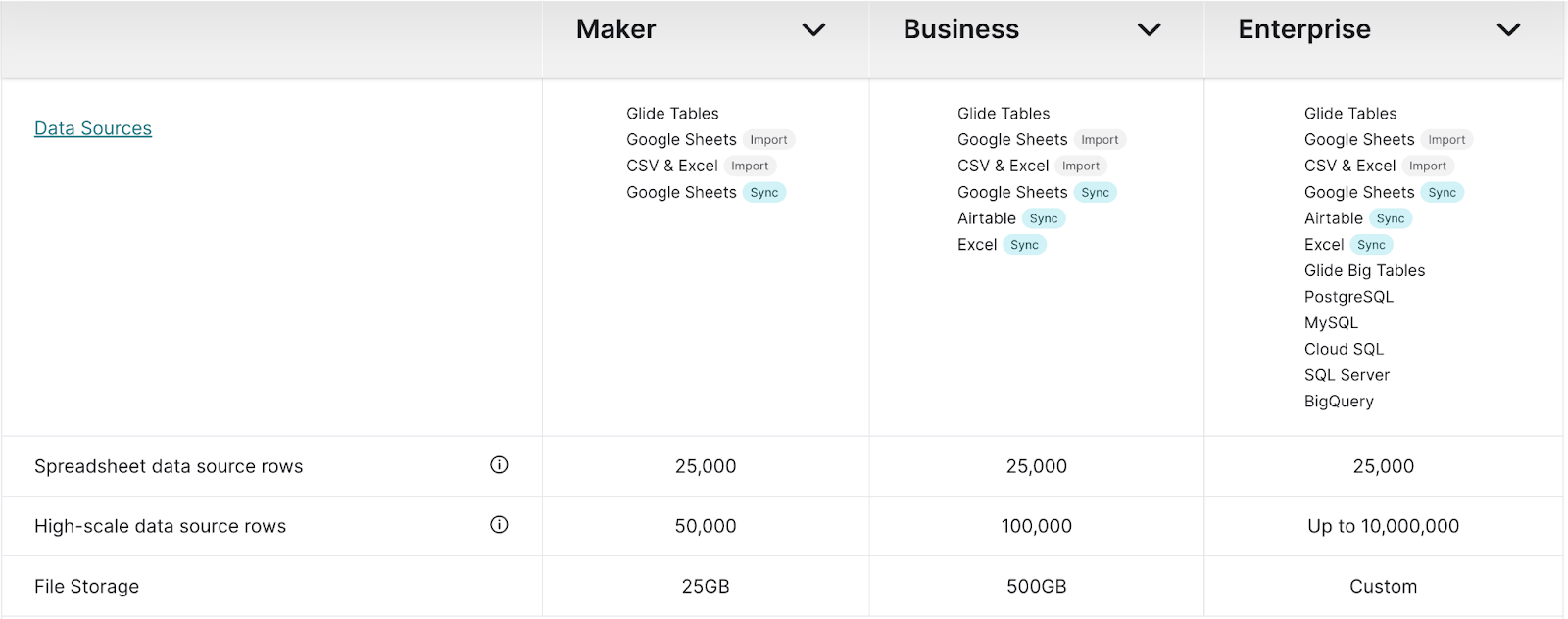
If you need more storage you can also connect external databases like PostgreSQL, BigQuery, and MySQL, which allegedly enable you to work around Glide’s row limits. That said, we’ve been hearing conflicting reports from both the community and within the Glide team about whether or not that’s true, so take this with a grain of salt.
External databases
Using an external database lets you keep your data infrastructure separate and scalable while still using Glide as the front end. Plus, you can optimize performance by writing SQL queries that pull only aggregations or specific subsets of data instead of loading everything at once.
But before you go all-in, there are some important limitations to consider:
- External high-scale data sources (like SQL databases) are only available to integrate when on the Custom Plan - so while they can help with scaling, they’re not an option on lower-tier plans.
- High-scale databases (including Glide’s Big Tables) don’t support all the frontend functionality you might need to manage large amounts of data in your apps: filtering, sorting, and calculation options are limited compared to native low-scale Glide Tables. Therefore, when working with external high-scale databases, computations should be done before data reaches Glide to keep performance and usability optimal.
That said, Glide is actively working on consolidating Glide Tables and Big Tables into a single data source that balances scalability, functionality, and performance.
Design is important
But, scalability isn’t just about storing data - it’s about how well your app runs when that data gets big. If you’re working with millions of records, the performance of your Glide app will largely depend on how you designed this backend. This includes:
- How many computations you run in Glide: fewer computations generally mean a quicker app.
- The type of computations you run: some computations take up more resources and consequently slow down your apps more.
- How you’ve set up your filters, grouping and queries: generally, it’s better to set up a query in the backend that renders a subset of data in the UI (like an optimized SQL query) than pulling up an entire table to the UI and setting up filters in the frontend.
- How much data is being rendered in the UI: Glide only loads what’s on-screen to optimize performance. On the other hand, loading all 6M+ rows at once? That’s a hard no - your app will keep crashing and it will drive you crazy (trust us, we’ve tested it).
Bottom line? Glide’s database can scale well, especially when compared to other no code platforms, especially on the custom plan. But how well it works at scale depends on how you structure your data, and how well you use features like pagination, queries, and filters.
Affordability
Glide’s pricing doesn’t follow the standard per-user model that a lot of other vendors use, which makes it a bit tricky to compare. This does make it generally more affordable for those who don’t want to pay per user (for instance, if they have a lot of ‘lite’ users on their plan), but might be more expensive for apps with heavy usage, as the pricing is based on ‘updates’.
Updates are one of the key ways Glide tracks app usage, alongside users and rows. Update ‘credits’ are primarily used up when data changes or when actions are triggered, meaning frequent updates can quickly add up depending on how your app is structured.
Lower plans: 'Maker' and 'Business'
One area where Glide is particularly affordable is for MVPs (minimum viable products, or prototypes). For startups, the Maker Plan offers unlimited personal users at a low cost, making it one of the best options for building and testing an idea before scaling.
The next plan up from Maker is the Business Plan, starting at $199 per month for 30 users. More users and updates are charged additionally, but the Business plan is generally very affordable even as you scale to many users, which are only charged at $5 per person, much lower than other similar platforms.
The 'Custom' plan: Automation and Storage
Automation is where Glide falls behind a platform like Airtable in terms of affordability. Airtable’s Business Plan gives you 100K automation runs per month, while Glide only gives you 5K. Though, Glide doesn’t count user-triggered updates (like clicking a button to send an email) toward that limit, so depending on how your app is set up, that might not be a dealbreaker. For more complex workflows, Glide’s Bulk API can handle large-scale operations, but it’s only available on Enterprise - and even then, you’ll probably need to integrate with Make or another external tool to make more complex logic cost-effective.
Finally, if you are going to need lots of storage, Glide’s row limit on the business plan might also push you onto the Custom (Enterprise) plan, which will be unaffordable for many. Nevertheless, once on the Custom plan, the 10M row limit is one of the most generous out there, making it one of the most scalable no-code platforms out there in terms of raw storage.
Overall, Glide is cost-effective for teams that need scale, but as you grow, running your own infrastructure (like a PostgreSQL database) could end up being cheaper - if you have the technical team to manage it. Glide makes sense for businesses that want enterprise-scale storage without the hassle of backend maintenance, but if you need deep (and affordable) automation or more flexibility in data processing, you’ll need to factor in workarounds or external integrations.
Flexibility
UI Customization
Glide is relatively flexible when it comes to building web and mobile apps, offering a solid set of UI customization options compared to other no-code tools - especially in areas like AI and automation. Glide has some solid low-code capabilities (not necessarily typical of a no-code platform). You can use JavaScript columns for more advanced logic, JSON columns to better manipulate or prepare data for APIs, and CSS to tweak the UI. That said, it’s important to remember that Glide is still primarily a no-code tool, and its focus is on fast deployment and simplicity; too many customization options would go against this core philosophy.
Glide has also introduced the Experimental Code column, which lets you run your own JavaScript scripts to create custom computed columns. The catch is that you have to develop and host the code externally, then reference it in Glide. It’s a cool feature, but it adds extra complexity, especially if you’re trying to keep everything inside Glide.
Workflows
With one of their recent updates, they also rolled out Workflows, which seriously stepped up their automation game. Now you can set up scheduled automations, loops, nested conditional logic, webhooks, email webhooks, and Slack triggers - features that used to require external tools like Make. Because of this, a lot of companies have migrated their Make automations directly to Glide, cutting down on the need for third-party automation platforms and allowing for scaling complexity in your apps.
Nevertheless, on the backend, Glide’s column structure is pretty rigid. Unlike other tools like Airtable or Notion, where you can mix and match functions inside a single formula column, Glide forces you to break things into multiple columns to get the same result. For example, you can’t extract a number with regex and immediately use it in a math calculation in the same column - you’d have to create separate columns for each step. The only real workaround is JavaScript, but too many JavaScript columns will slow down performance. Generally, complex data manipulation is much more limited in Glide than it would be with traditional code.
Progressive Web Apps
One major limitation is also that while Glide apps are optimized for mobile and can be installed as progressive web apps (PWAs), they won’t function as native apps on iOS or Android. This means no App Store presence, no native push notifications, and limited offline functionality. If you need a truly native mobile experience, you’ll have to explore other platforms or workarounds like using platforms like Webtonative. Though, this comes with extra setup, maintenance outside of Glide, and potential limitations in performance and native integrations.
So, Glide is very flexible in some aspects, or less flexible in others - you have to work within its rules. It’s great for automation, AI, and UI tweaks, but if you need complex backend logic, expect to do some workarounds - or bring in external tools.
Security and Compliance
SOC 2 Type Certified
Glide’s security and compliance stack up well against others in the space. They’re SOC 2 Type 2 certified, meaning they meet some of the most rigorous industry standards for data security and compliance. On top of that, they use automated vulnerability scans, intrusion detection, and independent security audits to keep user data locked down.
US-based servers
That said, Glide’s servers are US-based, with no EU hosting option, which could be a problem for companies that need strict GDPR compliance. If your data must stay in the EU, the only way to do it is by using your own infrastructure, like an external SQL database hosted in Europe. This setup lets you get around Glide’s hosting limitations while still using it as your app’s front end.
Row Owners
One of the biggest security features that sets Glide apart from other no-code platforms is Row Owners. With Row Owners, you get real data security, not just UI-based visibility rules. You can restrict who can access or download specific rows of data based on their email address or other unique identifiers. If a user doesn’t have access to a row, it’s not just hidden from them - it never even gets sent to their device. That’s a huge win for companies dealing with sensitive user data or compliance-heavy industries.
Beyond Row Owners, Glide gives you full control over app access with granular permissions available on all plans. You can define who can manage, edit, or view your app, and by default, all new Glide apps are private. You can tweak privacy settings to make an app public, restricted to certain users, or available only to a specific email domain.
Data Privacy Management
For GDPR compliance, Glide has a dedicated Data Privacy Officer and a Privacy Center where you can delete, export, or request the removal of end-user data. If you want to dive into the full details, you can check out Glide’s security and compliance policies here.
Bottom line? Glide holds its own on security in the no-code space. If you need strict control over data residency, you’ll need to connect your own infrastructure. If you have a team of engineers who are looking for a highly compliant platform with things like source control and self-hosting, they’ll need a tool more like Retool. But, when it comes to controlling who sees what inside your app, Row Ownership alone makes Glide one of the best no-code options for keeping user data secure.
[TL;DR] Final verdict: Is Glide Scalable?
So, does this platform enable you to Glide through the process of scaling up? Glide is undoubtedly one of the most scalable no-code platforms, but scalability always comes at a price - whether that’s cost, complexity, or performance trade-offs. If your main concern is data storage and security, Glide is one of the strongest no-code options out there. But if you’re looking for high-scale affordable automation, deep backend logic, or complete infrastructure control, you’ll need to work around its limitations or eventually outgrow it.
High data capacity (for a no-code tool): Few no-code platforms come close to Glide’s 10M-row limit. And if that’s not enough, SQL-based data sources let you bypass row limits entirely while keeping Glide as your front end when on the Custom plan.
Flexible automation features: With Workflows (available on paid plans), Glide introduced one of the most powerful integrated automation engines and moved closer to traditional automation tools. That said, it’s still nowhere near Make or Zapier in terms of complexity or flexibility.
Security-first approach: Row Owners set Glide apart from other no-code vendors by offering true data-level security, ensuring that users can only access the data assigned to them at the database level. Combine that with granular permissions, and Glide gives you serious control over who can see and interact with your data.
Scaling comes at a cost. Jumping from $250/month on business to $1,000+ on custom for true scalability isn’t cheap. At some point, traditional infrastructure or high-scale, off-the-shelf tools might be a better investment.
External databases = more complexity: While SQL integrations remove row limits, performance optimizations, filtering, and calculations can be frustratingly limited. You’ll likely need workarounds to get things running smoothly.
Rigid column structure: Simple transformations that could be done in one step in other no-code tools often require multiple columns in Glide. JavaScript columns can help, but overuse leads to performance drops.
No EU hosting: Glide claims GDPR compliance, but there’s no EU hosting option. For many EU-based companies where data residency is crucial, this is a dealbreaker - the only real solution is using your own infrastructure.
Glide is scalable, but it’s not infinitely scalable. For many medium-to-large teams with decent technical know-how, Glide is a solid choice - especially if you need large-scale storage without backend maintenance.
For more in-depth comparison on how Glide compares to other platforms, check out our articles measuring Glide against Airtable, Retool and Budibase.



