Choosing the right platform for your needs
Automation is no longer an added luxury - it’s a necessity in a competitive market. But with dozens (if not hundreds) of automation platforms out there today, it can be daunting to figure out which one is the right fit for you.
Some platforms are built for business users who want no-frills, plug-and-play automation, while others cater to developers who need full control over scripts, APIs, and self-hosting. Where some are scalable but expensive, alternatives offer powerful features at a lower cost but require more technical knowledge. Ultimately, choosing the right automation platforms comes down to how their core features fit your specific business and scalability needs, as well as available resources.
In this guide, we’ll break down the best automation platforms - who should use them, what they’re great at, and where they fall short. If you’re looking for a no-nonsense guide to the top tools worth considering - this is it.
Best automation tools for business users & no-code teams
Let’s start by running through the platforms we’d recommend for less technical business users and for teams looking for no-code solutions. Bear in mind that ‘no-code’ does not necessarily mean worse or less technical; no-code platforms can be a great solution for simpler automations that don’t require the complexity of code and its maintenance.

Zapier: the best plug-and-play automation platform
Most suited to: Non-technical teams who need a simple, reliable, and widely integrated automation tool that can be adopted quickly.
Zapier is one of the longest-standing no-code automation tools and remains the easiest way for non-technical teams to connect apps and automate workflows without IT involvement. With 7,000+ direct integrations (simple and easy-to-use connections that don’t require any technical knowledge), it supports more software than any competitor, making it the most widely compatible automation tool on the market.
Designed with business users in mind, Zapier’s intuitive, no-code interface makes it one of the easiest automation platforms to adopt, with plenty of resources, templates, and a large community for support. However, this ease-of-use comes at a cost - Zapier gets expensive quickly. What’s more, its lack of advanced logic and coding support means more technical users will eventually hit limitations. Plus, since Zapier makes automation easy, non-technical teams often end up with a tangled web of workflows, leading to troubleshooting headaches, scalability challenges, and structural inefficiencies.
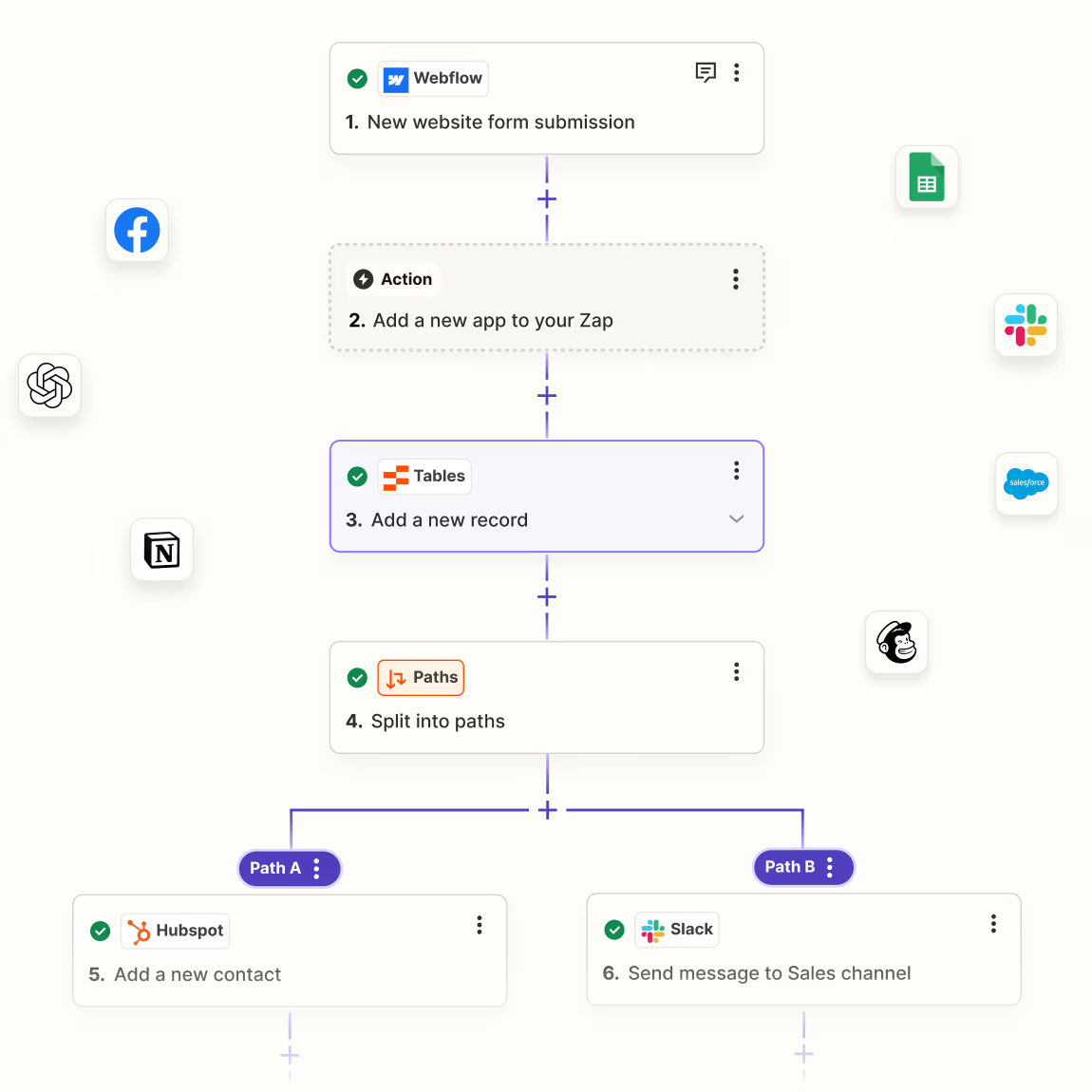
What are the main benefits of Zapier?
- Largest no-code-friendly integration library: with 7,000+ integrations, Zapier is the most likely tool to support your existing apps.
- Reliable and mature: with over a decade of development, Zapier offers better stability and reliability than many newer automation tools.
- Non technical friendly: designed for business users, Zapier is one of the easiest automation tools to adopt, featuring a simple no-code interface, a wealth of learning resources, and a large community for support.
- Easy to learn: There are masses of tutorials, videos and plenty of documentation online to support learning how to build great automations on Zapier.
- Basic low-code capabilities: while primarily a no-code platform, Zapier offers basic JavaScript support, allowing users to write small code snippets to extend functionality and customize workflows.
What are Zapier’s main limitations?
- Expensive at scale: pricing increases steeply as you add more workflows and tasks.
- Limited flexibility: lacks support for complex logic, loops, or advanced coding, making it unsuitable for highly complex workflows.
- Limited security options: there are no self-hosting options, and SSO (Single Sign-On) is locked behind the Enterprise plan, which is a sticking point for SMBs needing basic security but unable to afford enterprise pricing.
- Restrictive free plan: multi-step automation and key features are paywalled, making it difficult to fully test the platform before committing to payment.
- Hard to debug: Targeting less technical folk, the platform makes it easy to weave a complex web of syncs that are tricky to debug. We've seen many companies create syncing infrastructures with several sources of truth, which introduces architectural problems down the road.
What is Zapier best used for?
Good examples of Zapier use cases include:
- Slack notifications based on data changes in your backend, website alerts, and form responses
- Syncing data between simple platforms like Airtable and Google Sheets
- Notification automations, such as email pings when something changes
- Weekly reports and summaries to keep you on top of your operations and data
- Automations with a couple of simple steps
Zapier is the best choice for business users who need turnkey automation options with minimal setup, and for teams managing simple to moderately complex workflows. But if you need an affordable solution at scale, support for complex workflows, or stronger security options, Zapier probably isn’t your tool - you’ll outgrow it quickly or hit a financial wall.
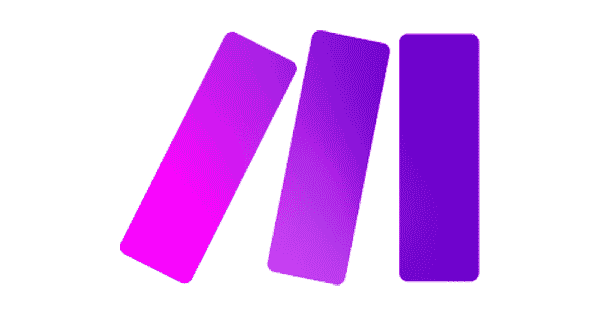
Make – the best visual builder for automation
Most suited to: business teams looking for a flexible, visual-first no-code automation tool with strong conditional logic, advanced workflows, and cost-effective pricing.
Make.com (Make for short and formerly known as Integromat) is designed for non-technical teams who need more than just basic automation and want the flexibility to build more complex workflows, branching logic, and error handling without writing code. Its highly visual flowchart-style builder makes it easier to structure and manage workflows efficiently, even as they scale in complexity. Unlike linear automation tools like Zapier, Make provides better workflow visualization, clearer data movement tracking, and more control over execution logic.
Make’s free plan is, as of early 2025, one of the most generous on the market, offering a low-risk way for businesses to test automation before committing to a paid plan.
For more technical users, its lack of comprehensive, built-in scripting support may limit those looking to execute more advanced functions. Additionally, key security features like Single Sign-On (SSO) are locked behind an overpriced $10,000+ Enterprise plan, making it less appealing for SMBs with even basic security requirements. Zapier recently introduced SSO on their teams plan, so if SSO is a must for you, Zapier might be more cost-effective.
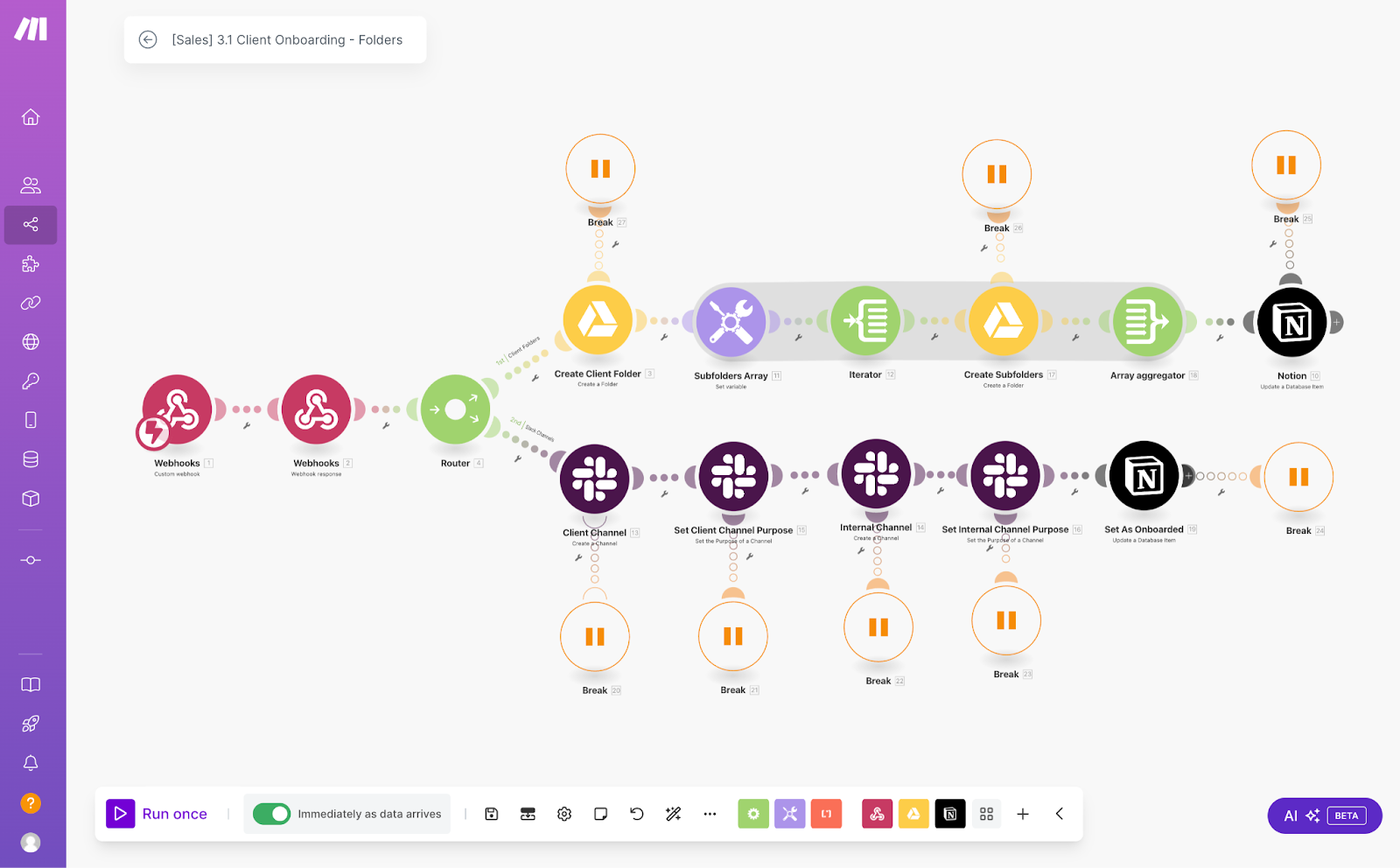
What are the main benefits of Make?
- Highly visual flowchart-style builder: Make’s visual automation editor is one of its standout strengths, making it easy to see how data moves between apps. Steps (or modules, in Make’s terminology) are color-coded, labeled with app logos, and can be renamed for easy recognition so you’re able to quickly check on what’s happening, and where. Make doubled down on visuals with features like “Auto-align” for cleaner layouts, and "Explain Flow”, which breaks down each step of execution, giving you clarity in how the automation will run once executed.
- Designed for low to moderate complexity: Make simplifies designing and visualizing multi-step workflows with advanced logic and intuitive data transformations. It has a big library of built-in functions and modules for reformatting (i.e. Text parser, JSON, CSV, XML, Variable, Encyptor, etc), extracting, filtering, and manipulating data on the fly, allowing users to clean, structure, and transform information without extra tools.
- Generous pricing: Make has one of the best free plans available, giving businesses a way to test automation before upgrading. The paid plans are very affordable relative to their high functionality, until you need basic security features, which are only available on Enterprise.
- Relatively good error handling (for no-code): built-in error handling tools allow you to redirect failed operations, retry processes, or create fallback paths, ensuring automations run smoothly with minimal manual intervention.
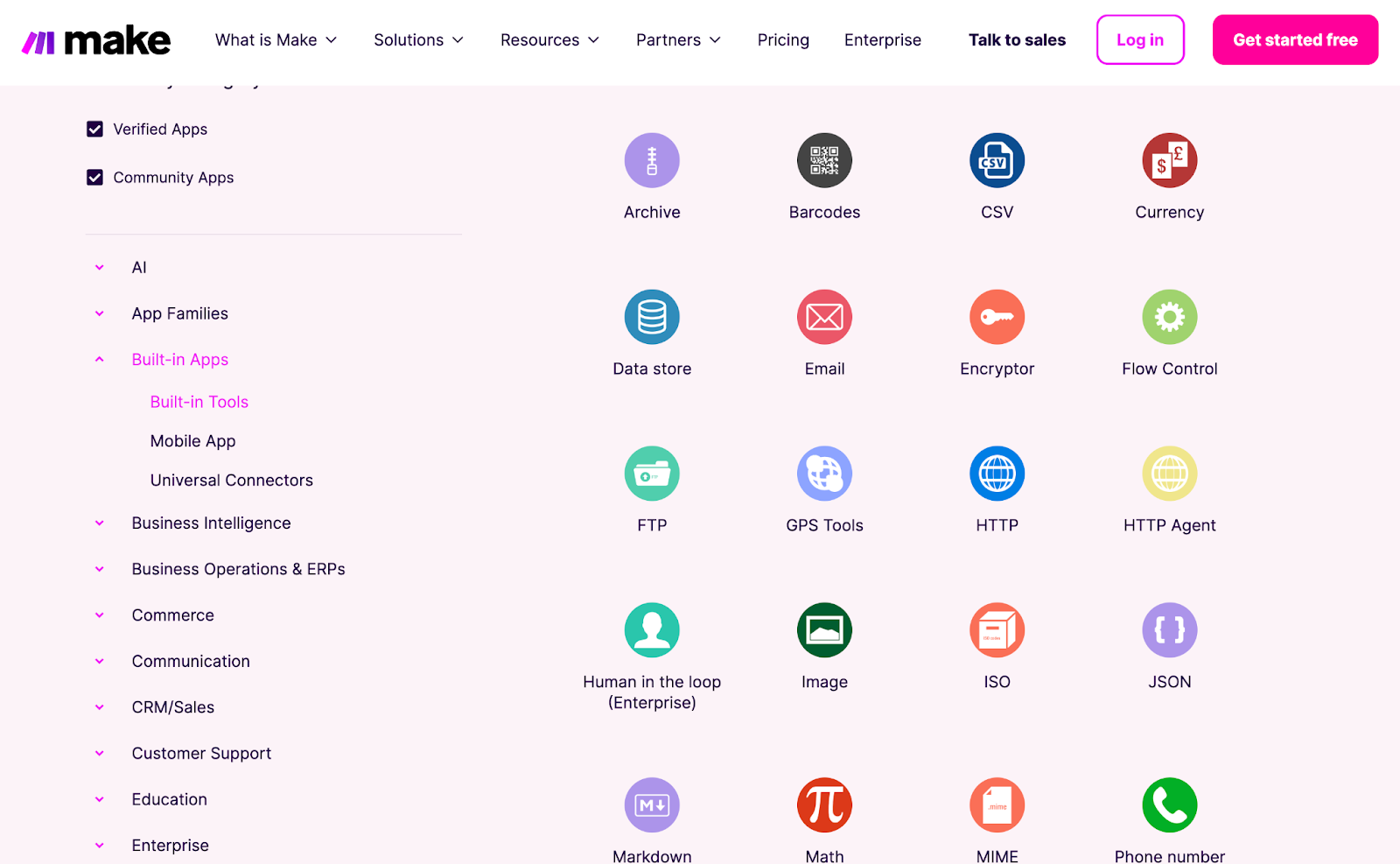
What are the main limitations of Make?
- Steeper learning curve: the extra flexibility comes at a cost - Make takes longer to get to grips with and, ultimately, master compared to simpler tools like Zapier.
- Very limited scripting support: unlike developer-focused platforms, Make only supports very limited JavaScript execution (which is accessible only on Enterprise) and no support for other languages like Python, requiring workarounds for highly advanced logic.
- Enterprise pricing is excessive: key security features like SSO are locked behind a reported $10,000+ Enterprise plan, making them inaccessible for many SMBs.
- No self-hosting options: Make is primarily cloud-based, with an on-premise agent available on Enterprise, but it does not offer full self-hosting. This may be a dealbreaker for organizations requiring complete data control and on-premise infrastructure.
What is Make best used for?
- Integrating common business tools like Airtable with multi-step workflows such as connecting databases to Google Docs or onboarding new clients to various platforms
- Creating moderately complex automations that require filters and multiple routes, such as filtering e.g. syncing Calendly contacts to your CRM according to whether they exist already or not
- Managing repetitive workflows that require dynamic population of data, such as generating project roadmaps and assigning owners and due dates monthly based on capacity or client ownership.
Make is a robust option for business users and functional teams who need a flexible, visually intuitive automation platform. It is more powerful than Zapier in terms of its features, but still easy to use for non-technical users. In the long run, users may find that Make is generally more scalable, both in terms of price and functionality than Zapier. However, the learning curve it requires, lack of scripting support, and expensive security features may limit its appeal for technical teams and compliance-heavy businesses.
Best automation tools for semi-technical teams
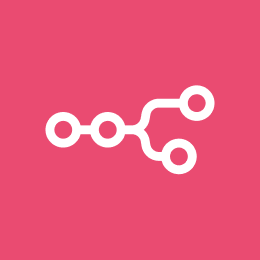
n8n: the best open-source automation catering to less-technical folks
Most suited to: technical teams and enterprises that need an affordable solution for self-hosting deep customization, or on-premise automation with full control over workflows and data.
n8n (allegedly pronounced n-eight-n) is the only major open-source automation platform, meaning its code is publicly available, fully customizable, and free to self-host. Unlike cloud-only automation tools, n8n lets you run workflows on your own servers, giving you complete ownership of infrastructure, security, and data privacy. If you decide to self-host, the platform is entirely free (though it doesn’t provide all the functionality of the cloud version).
n8n supports JavaScript and Python execution inside workflows, allowing for custom logic, API calls, and deep workflow customization. Similar to Pipedream, it strikes a balanced mix of no-code simplicity and low-code flexibility, allowing users to start with pre-built actions and extend functionality with code when needed. Additionally, it includes enterprise-level features like multi-environment setups, Git versioning, and role-based access control, making it a strong choice for teams managing automation at scale.
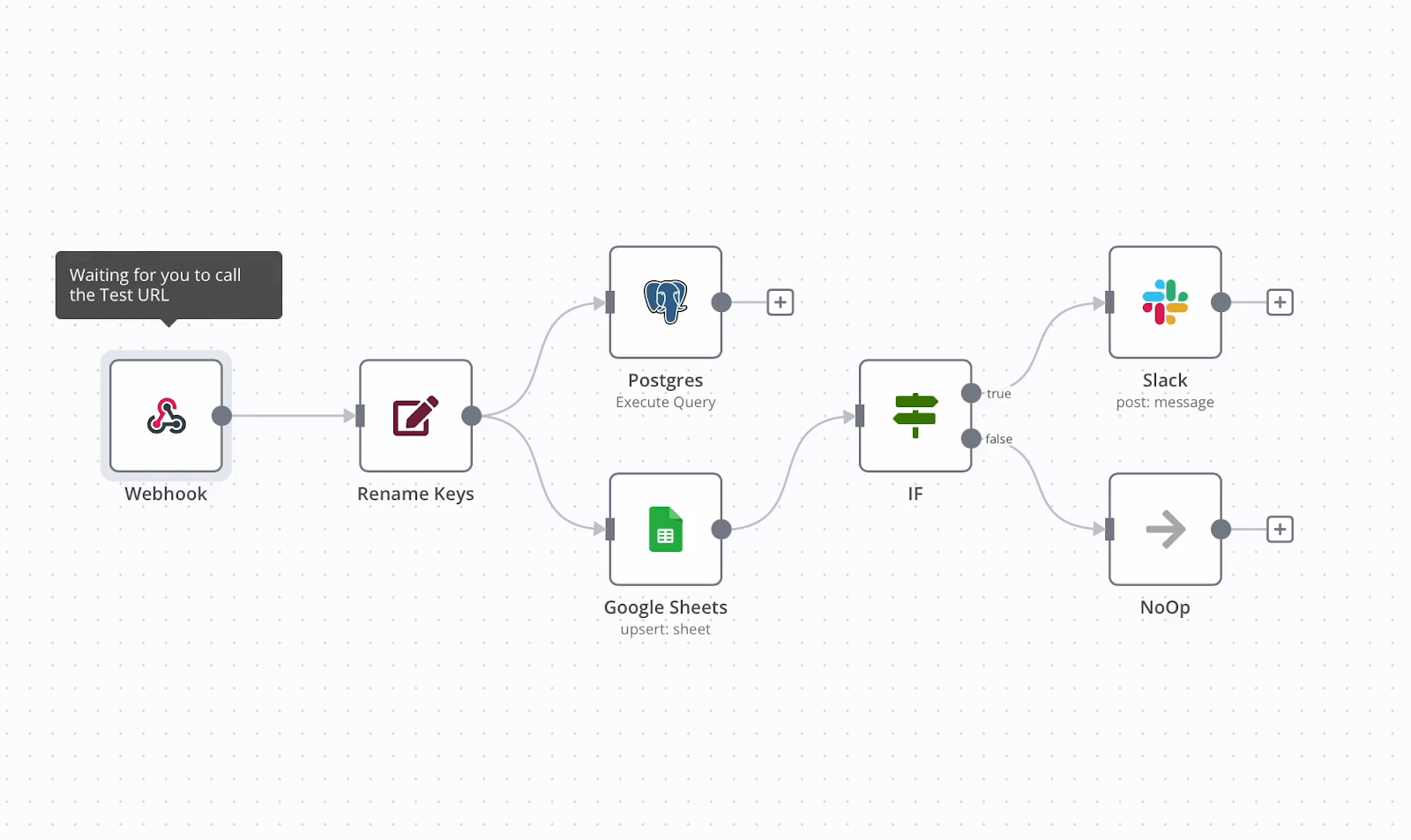
What are the main benefits of n8n?
- Open-source & free to self-host: unlike most automation platforms, n8n’s core features are completely free if you host it yourself, making it one of the most cost-effective automation solutions. However, if you are not self-hosting, there is no way to try the tool for free; the cloud-hosted version requires a paid plan.
- Full control over infrastructure: you can run workflows on your own servers, ensuring data privacy, security, and compliance - ideal for regulated industries like finance and healthcare.
- Powerful scripting & customization: supports JavaScript and Python inside workflows, allowing for custom logic, API calls, and advanced automation flexibility (although less customizable than its competitor Pipedream).
- Enterprise-ready features: includes multi-environment setups (development, staging, production), Git versioning, and role-based access control, making it suitable for larger technical teams managing complex automation systems.
- Semi-technical usability: while designed with a technical user in mind, it still strikes a good balance between business and technical users, making it more accessible than fully developer-focused platforms.
What are the main limitations of n8n?
- Requires technical expertise: while n8n has a visual builder, setup and advanced workflows require coding knowledge, making it less beginner-friendly.
- Self-hosting means maintenance: running n8n on your own servers requires managing updates, security, and infrastructure, which may not be ideal for teams without technical resources.
- Cloud-hosted version is paid: unlike most automation tools, n8n does not offer a free cloud plan - again, if you don’t want to self-host, you must pay for a subscription.
- Limited language support: primarily supports JavaScript but also Python. Compared to other developer-focused platforms, this is more restrictive.
What is n8n best used for?
- Automating complex multi-step workflows: technical teams are able to quickly build more advanced automations and integrations like pulling inventory data from Shopify, updating warehouse stock in your ERP system, and triggering a Slack alert when stock runs low.
- Self-hosted, privacy-focused workflows: it runs workflows on your own infrastructure to ensure full data ownership and compliance (GDPR, HIPAA, etc.) or automation internal processes (e.g., HR onboarding/offboarding, access management) without sending data to third-party cloud automation providers.
- Managing both simple and advanced automations in one place: n8n lets non-technical users automate everyday tasks with no-code workflows, while developers can extend them with low-code customization, facilitating deeper integrations, custom scripts, and complex workflows - all within a single platform.
If you work in a highly regulated industry or your company is security-conscious and requires self-hosting, full security control, or open-source flexibility, n8n is one of the best and most affordable automation platforms available. While it visually resembles Make and supports no-code workflows like Zapier, it’s built for developers and enterprises, offering more advanced no-code functionality for those with technical expertise. The free plan, while generous, is limited to those who self-host, rendering it inaccessible for non-technical users.
Plus, while n8n’s offer of more advanced no-code functionality (comparative to Make and Zapier) makes it stand out on a technical level, it also makes the learning curve steeper. So, if you don’t have strict security requirements or technical know-how, Make or Zapier will usually be the better choice since they’re easier to use and fully managed.

Pipedream: The most popular developer-style visual platform
Most suited to: developers and enterprise companies who need code-level control, native integration with enterprise applications, and flexible automation logic, but don’t want to go the traditional development route.
Pipedream is a developer-first automation platform that combines low-code capabilities with full-code customization. Unlike most low-code automation tools that limit users to pre-built actions, Pipedream allows developers to write JavaScript, Python, Go, or Bash directly inside workflows, enabling custom logic, API calls, and advanced automation sequences. It is particularly well-suited for enterprise applications, database operations, and security-focused workflows (see examples below).
Pipedream also offers self-hosting on enterprise plans, making it one of the few automation platforms that allows businesses to run workflows on their own infrastructure. Plus, its robust logging and debugging tools give developers better visibility and control over execution, error handling, and performance optimization.
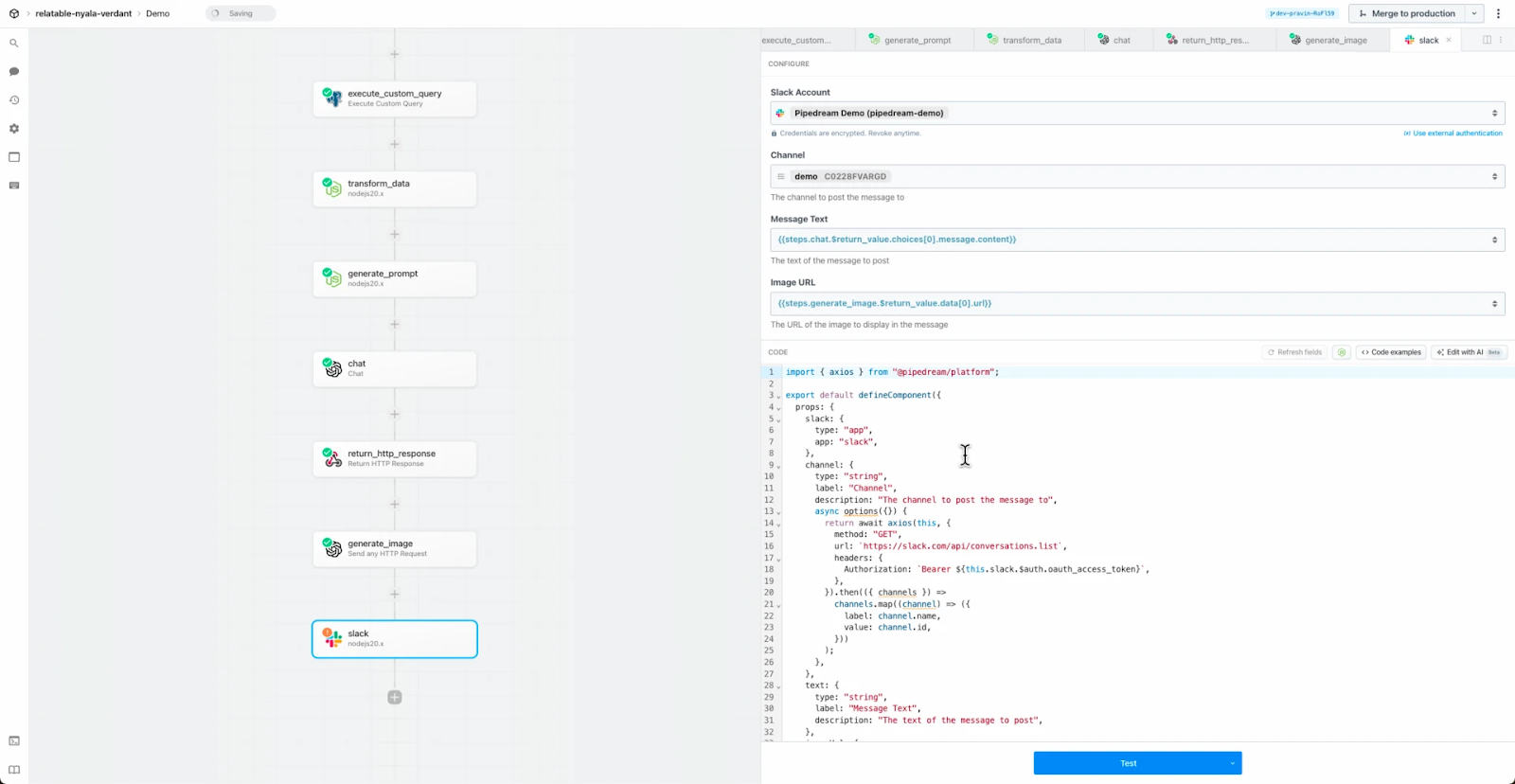
What are the main benefits of Pipedream?
- Code-level control when you need it, no code when you don’t: While Pipedream is developer-focused, a lot can actually be accomplished using its no-code capabilities. When more flexibility is needed, it supports JavaScript, Python, Go, and Bash, allowing full customization within automation workflows.
- 2,000+ direct integrations: offers a relatively large integration library among developer-focused automation tools, with more enterprise-grade integrations than most competitors. Out of developer-focused tools, it’s the one that will most likely include tools from your tool stack out of the box, making it quick and easy to set up even without technical know-how.
- Great Enterprise-friendly functionality: designed for large-scale automation, Pipedream offers enterprise-level security, self-hosting, and workflow flexibility, making it a strong fit for larger organizations managing complex data processes and compliance requirements.
- Powerful error handling & debugging: includes built-in logging, error handling, and debugging tools and outperforms no-code platforms like Zapier and Make when troubleshooting and optimizing workflows.
What are the main limitations of Pipedream?
- Steep learning curve for non-developers: despite offering no-code options, Pipedream is fundamentally a developer tool - business users without coding knowledge will struggle to use it effectively.
- Complex setup & maintenance: setting up and maintaining workflows requires scripting expertise, making it more time-consuming to manage than no-code tools.
- Higher costs at scale: While Pipedream offers a free plan, pricing scales up quickly for high-usage teams, making it more expensive than some competitors for large-scale automation.
- No self-hosting for smaller teams: while the Custom (enterprise) plan offers self-hosting, smaller technical teams are limited to the cloud-based version.
What is Pipedream best used for?
- Data processing & ETL (Extract, Transform, Load). Pipedream is a great place to process data streams, as well as extract data from APIs, transform it, and load it into databases or other destinations.
- Managing user accounts, onboarding, and offboarding users across multiple SaaS tools using the Okta integration.
- Enriching and archiving data across your tool stack into a self-hosted database like PostgreSQL.
- Monitoring and automatically responding to security events, like detecting unusual login activity via a SIEM (e.g., Splunk) and triggering an incident response workflow in PagerDuty.
- Interconnecting your apps (like Zendesk, Salesforce, Big Query, Microsoft Dynamics 365 ERP) into a seamless ecosystem.
Pipedream is a great choice for technical teams that need scalable, flexible, and code-driven automation. Its large integration portfolio, strong support for enterprise-grade applications, and security features like self-hosting make it an excellent option for enterprise companies with complex automation needs. However, if you are price-conscious or not comfortable writing code, Pipedream probably isn’t the right tool for you.
Best automation platforms for developers (who want to code)

Windmill: The fastest open-source automation engine with language flexibility
Most suited to: Developers and engineering teams who need a script-first, high-performance, self-hosted automation platform with full coding flexibility.
Windmill is a developer-focused, open-source workflow engine that offers self-hosting, multi-language scripting, and exceptional execution speed. Unlike low-code platforms, Windmill is built around writing scripts, making it an excellent choice for teams that strive after automation without the limitations of no-code tools.
Windmill supports Python, TypeScript, Go, Bash, and more, allowing users to write automation scripts directly while also offering tools to build lightweight UIs. The platform also benefits from a growing library of community-written scripts, speeding up development for common use cases.
One of Windmill’s biggest differentiators is performance. The platform is designed for speed at every step, from computing transitions to passing data between steps. It relies on PostgreSQL and Rust, and it optimizes Python execution by spawning dedicated workers to eliminate cold-start delays, making it one of the fastest self-hostable automation engines available.
However, Windmill is still a relatively new platform (launched in 2022), meaning documentation is limited, and support resources are not as refined as competitors. Additionally, it’s not made for low-code users - this is a developer-first tool with no intention of catering to non-technical teams.
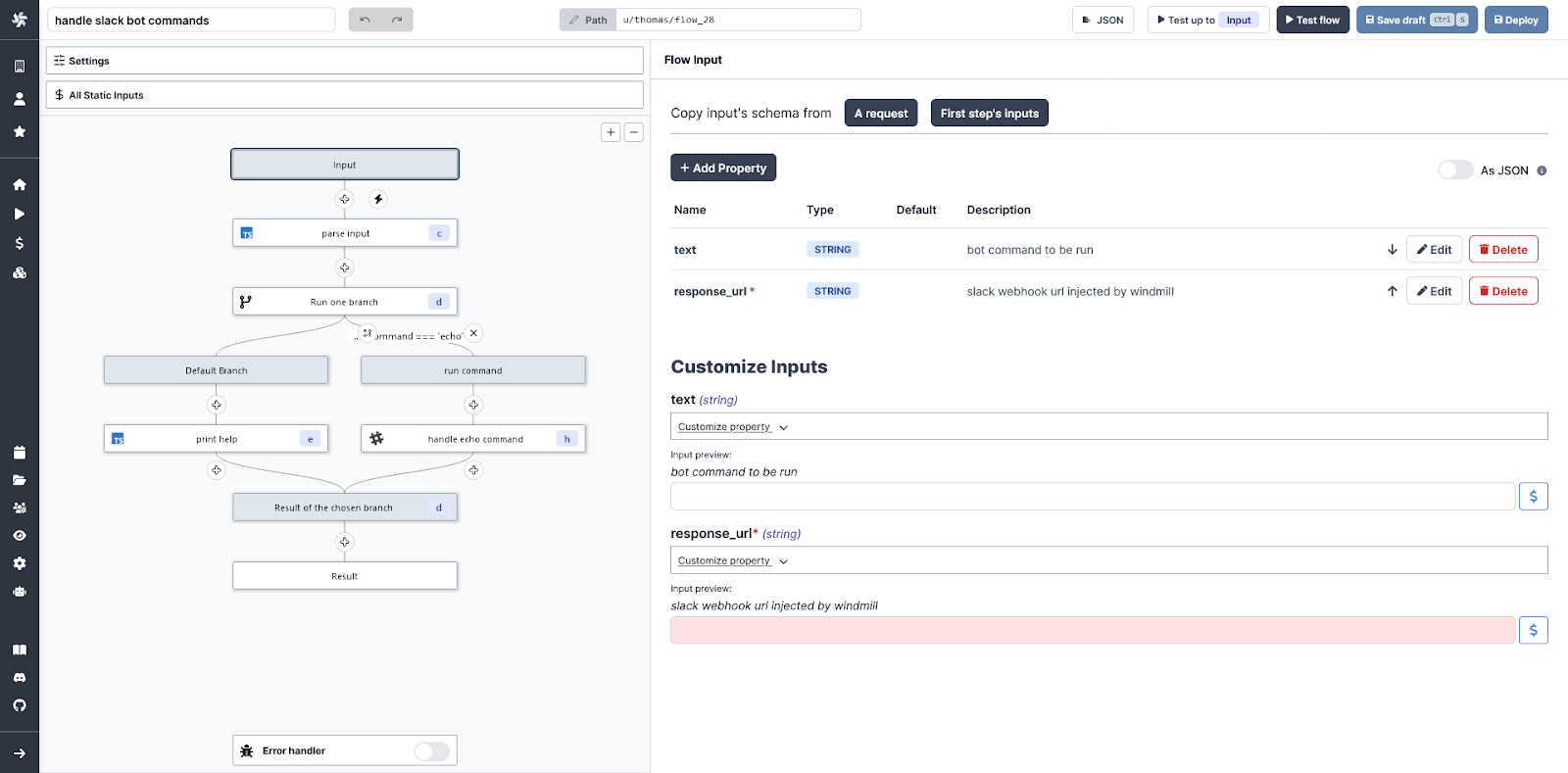
What are the main benefits of Windmill?
- Fully script-focused: supports Python, TypeScript, Go, and Bash, giving developers full coding flexibility inside workflows.
- Self-hosting & open-source: Windmill can be deployed on your own infrastructure, giving full control over data and security.
- Performance-optimized execution: designed to be the fastest self-hostable workflow engine, optimizing how transitions, data passing, and execution happen.
- Lightweight UI building: allows users to build simple front-end UIs alongside automation scripts.
- Growing community script library: users can leverage a large collection of pre-built scripts to speed up development.
What are the main limitations of Windmill?
- Not for low-coders: completely developer-focused, making it unsuitable for non-technical users.
- Limited documentation & support: still a young platform, meaning fewer learning resources and a smaller support ecosystem compared to more established tools.
What is Windmill best used for?
- Centralizing the kinds of scripts that your engineers have all across their computers and need to be made more accessible
- Data pipelines and ETL workflows: Windmill scripts and flows are focused on their efficiency, and therefore are a great option for data pipelines.
Windmill is a wise choice for developers who need a high-performance, script-first automation platform that they can self-host. However, its early-stage documentation and developer-only focus mean it’s not ideal for teams without strong coding expertise. If speed, flexibility, and full control are priorities for you, Windmill is one of the best open-source automation engines available today.
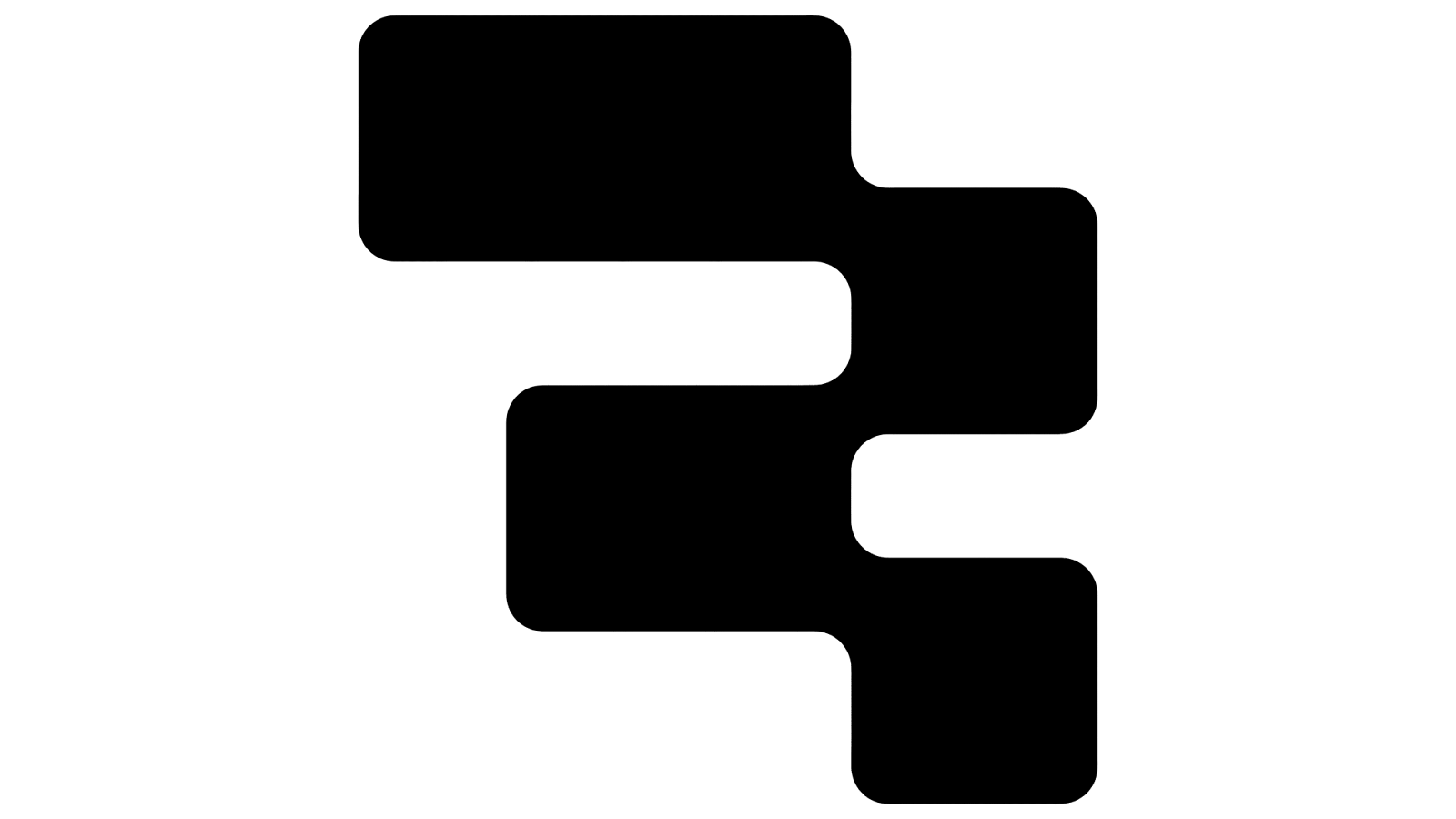
Retool Workflows: the best platform for building automations alongside internal tools
Most suited to: developers and teams that already use Retool for their web apps, or will need web apps alongside their workflows, and need a simple way to centralize scripts, ETL tasks, and API automation.
Retool’s Workflows is a developer-focused automation engine designed for running scripts, ETL tasks, CRON jobs, and API-driven workflows within Retool, a platform for building applications and internal tools. Unlike open-source alternatives like n8n or Windmill, Retool is closed-source, making it less ideal for mission-critical, security-sensitive workflows. However, it’s a great option for internal automation, API maintenance, and centralized script execution.
Retool only supports Python and JavaScript, which is more limited than Pipedream or Windmill, but for teams already using Retool for internal apps, Retool Workflows integrates well, reducing friction in managing automation alongside existing tools. The workflow UI is more visual and low-code-friendly than most developer-focused platforms, which can facilitate collaboration between semi-technical business users and engineers.
What are the main benefits of Retool?
- Complementary automation engine for your Retool apps: if you’re already building apps in Retool, Workflows is a natural extension for managing internal automation and scripts.
- More user-friendly than other developer-first tools: compared to Pipedream, Windmill, or n8n, Retool Workflows has a more UI-friendly design, making it easier for semi-technical users to interact with automation workflows without having some of the limitations of the more visual no-code platforms (you can define logic via code anywhere).
- Strong API automation features: designed for automating API connections and ETL processes, helping teams manage data pipelines efficiently.
What are the main limitations of Retool?
- Limited language support: only supports Python and JavaScript, while competitors like Windmill and Pipedream offer Go, Bash, and more.
- Not open-source: unlike Windmill or n8n, Retool Workflows is closed-source, making it less flexible for security-conscious teams.
- Not ideal for mission-critical workflows: better suited for internal business automation rather than high-reliability, fail-safe automation needs.
What is Retool Workflows best used for?
- Retool is great for many of the same situations as Windmill (namely, workflows, data pipelines, ETL tasks, CRON jobs) but it’s particularly suited to those who already have their apps and resource connections on the platform. This is most useful for companies with many security protocols or complex resource configurations that are already set up in Retool.
- For that reason, it’s particularly well suited to workflows based on user actions that take place in applications, like running a lightweight Slack ping once one of your resources is updated.
Retool Workflows is a great option for teams already using Retool, offering a simplified way to centralize scripts, automate API calls, and manage internal automation workflows. However, its language limitations, lack of open-source flexibility, and focus on internal tools make it less suitable for teams needing full customization, security control, or mission-critical automation.
Final thoughts
Working out which is the best automation tool for your team depends on your specific business needs, scalability goals, and available resources:
teams, Zapier or Make are your best bets. If you can't choose between them, check out our comparison article.
If you need enterprise-grade automation with scripting
capabilities, Pipedream is a strong option.
If self-hosting, security, and open-source flexibility are high up on the priority list, n8n or Windmill will give you most control.
If you're already using Retool for internal apps, Retool Workflows is a natural fit.
Nonetheless, no matter which platform you settle on, approaching automation with a technical mindset and organization is crucial. No-code and low-code platforms make building automations easier, but, without proper planning, you risk creating inefficient workflows, redundant data syncs, and integrity issues - especially with tools intended for non-technical users like Zapier. Without a well-designed setup, it’s easy to end up with multiple, unoptimized workflows, scattered logic, and automations that become impossible to maintain.
While there’s no one-size-fits-all automation platform, understanding your team's technical skill level, security requirements, and budget constraints will help you make the right choice. The key is to find a tool that meets your needs today while also allowing room for growth and complexity in the future.
Read more about tools you can use to improve your business workflows in our Tools section.



